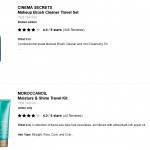How To Get Faster Hotel Wifi And Boost Hotel Wifi Speed
by Nabewise
Are you feeling frustrated with slow hotel wifi? Are you looking for ways to get faster internet access when travelling? Well look no further In this article I'm going to show you how to get the fastest hotel wifi available.
You can say goodbye to buffering and hello to streaming all your favorite shows in HD quality. With just a few simple steps you'll be able to upgrade your online experience on any hotel stay. Plus it won't cost you an arm and a leg – or take up too much of your precious time.
So if you're ready to break away from the age-old shackles of poor wifi connection read on and discover the secrets that will revolutionize your travel experience. With my guide getting lightning fast hotel wifi is easier than ever before – so let's dive right in
Table of Contents
How To Make Hotel Wifi Faster
When you're traveling and need to access the internet hotel wifi can be a lifesaver. But if it's slow or unreliable that convenience quickly turns into frustration. So how do you get faster wifi in your hotel room? You don't have to be a tech whiz With just a few simple steps anyone can make their hotel wifi faster and more reliable.
First things first: check for any updates on the router or modem in your room. Most routers should automatically update themselves but there are times when they may not work correctly. If this is the case try manually updating them with the latest version of firmware available from the manufacturer’s website. This step alone could greatly improve your connection speed and reliability.
Another trick is to move closer to the router itself – either by physically moving yourself or rearranging some furniture around it so that its signal reaches further into your space. Make sure there aren't any other electronic devices interfering with the signal as well – such as microwaves or TVs – these can disrupt wifi signals quite easily Finally try connecting via an ethernet cable rather than wireless whenever possible; wired connections are almost always far superior to wi-fi ones.
With these simple tips in mind you'll be able to boost your hotel wifi connection and get back online much sooner than before Next up we'll look at ways to really supercharge your connection…
Boost Hotel Wifi
Ready to take your hotel wifi experience from good to great? Let's supercharge that connection and get you back online with lightning speed Thanks to the latest technology it's now easier than ever before – no need for a degree in computer science or any special skills. With just a few simple steps you can be surfing the web like an expert
First of all make sure to download some specialized software designed specifically for boosting hotel wifi connections – these programs are often free and incredibly effective at increasing speeds. Also consider using VPNs (virtual private networks) which help keep your data secure while also improving performance. Finally try connecting multiple devices onto one router instead of having each device connect separately; this will significantly reduce latency issues and boost overall internet speed.
So don't settle for slow connections when traveling anymore With just a bit of effort anyone can become their own tech guru and enjoy faster speeds on their next trip. Now let's look at how you can test out those impressive results…
How To Test Your Hotel's Wi-Fi Speed
Now that you've taken the steps to boost your hotel's Wi-Fi connection it's time to put your newfound speed to the test Luckily there are a few easy ways to measure just how much of an improvement you have made.
The simplest and most accessible method is to use a web-based speed testing tool such as Speedtest.net or Fast.com. All you need to do is visit one of these sites on your device while connected to the hotel wifi and they will provide an instant reading of both download and upload speeds. If the results aren't quite what you expected don't worry – with some fine-tuning you can still make further improvements.
Another way to gauge performance is by running ping tests from your computer terminal. These involve sending out tiny ‘pings' of data across the network in order to determine latency levels; if too many packets get lost along their journey then this could be causing slow connections for everyone else too. Fortunately this process has been automated into free tools like PingPlotter so no special knowledge is required – simply enter the address of any website or service and wait for the results
With either approach once you're happy with your new speeds then it's time to start exploring all sorts of exciting online possibilities without ever worrying about sluggish connections again. So let's look at a few tips for optimizing wi-fi performance…
Tips For Optimizing Wi-Fi Performance
It's like a game of cat and mouse: no matter how fast you get your hotel Wi-Fi to run there are always more tweaks to be made. Fortunately with some simple optimization tips you can make sure that your connection stays as speedy as ever for the duration of your stay.
The first thing to do is take a look at what channels nearby networks might be using. By avoiding overlapping signals from rival access points you'll reduce interference and keep speeds up even in busy areas. You can use apps such as WiFi Analyzer or WifiInfoView to discover which frequencies are being used by neighboring routers so that yours won't conflict.
Another great way to improve speed is by updating device drivers or firmware if available; out of date software may not be optimized for newer wireless technologies and protocols leading to slower connections overall. It’s worth making sure everything on your network – including computers phones tablets TVs and gaming consoles – has all its updates installed too
Finally don't forget about basic housekeeping tasks such as clearing caches turning off unused services and disabling background programs; these small steps can help free up extra bandwidth and allow everyone else in the building to enjoy faster streaming speeds without interruption. With just a few minutes' work you can ensure that all devices connected to the hotel wifi remain running at peak performance throughout your stay
How To Speed Up Hotel Internet
One of the quickest ways to speed up a hotel internet connection is by getting closer to the router. If you don't know where it is ask reception – they should be able to point you in the right direction. The further away from the router your device is the more time signals take to travel and the slower your connection will be. So if possible move around until you find an area with a stronger signal that's nearer to its source.
It also helps to use Ethernet cables whenever possible as these provide much faster speeds than Wi-Fi connections. Most hotels offer them for free so don’t miss out on this chance for better performance You can also purchase a USB wireless adapter or dongle which will allow you to plug into any available ports on your laptop or desktop computer; this setup will usually give higher download rates than using traditional Wi-Fi too.
Finally make sure all of your devices are running at their peak performance before connecting them to the network by closing down unnecessary programs and disabling background tasks; this way you won’t strain your bandwidth and cause others in the building slow speeds due to overuse of resources. With these tips under your belt you're ready for lightning fast downloads wherever you stay
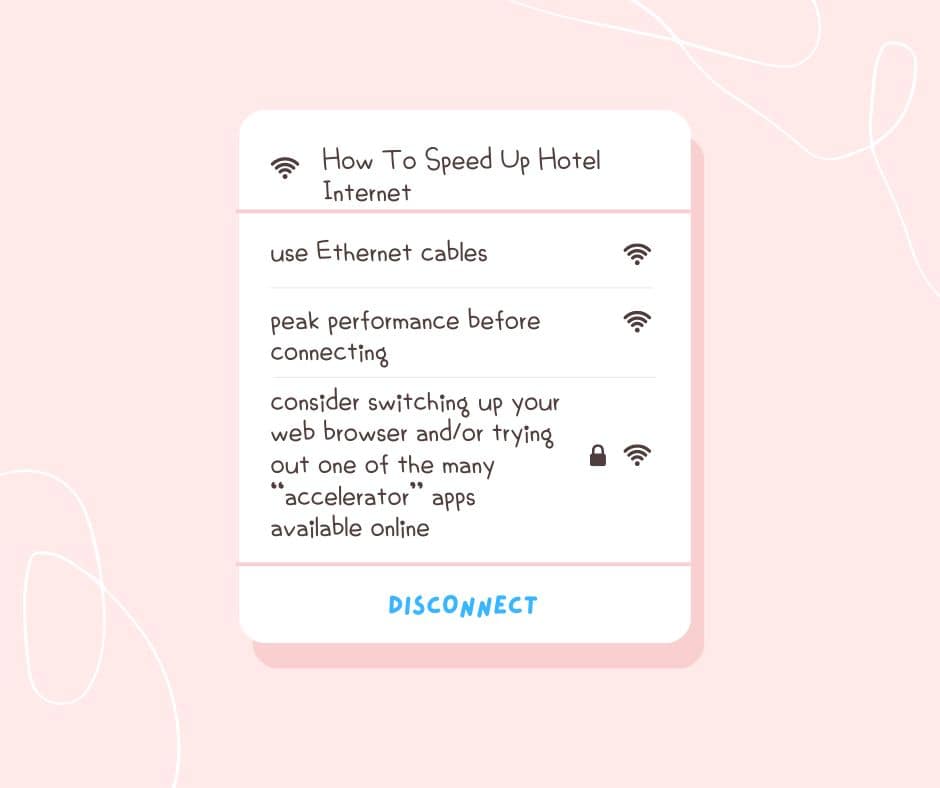
How To Improve Hotel Wifi
Everyone loves faster internet and that includes when you're staying in a hotel. You don't have to settle for slow speeds – with just a few simple steps you can get your connection up to speed Here's how:
1. Check the wifi settings on your device and see if there are any ways to improve your signal strength or bandwidth. For example most smartphones allow users to switch from 2G 3G and 4G networks based on what’s available nearby. This is an easy way to boost performance without spending extra money on data plans.
2. Try using an app like Speedify or Wi-Fi Booster which will help prioritize more reliable connections by automatically connecting you to the best signals in range. Not only this but they also provide helpful diagnostics so you can troubleshoot potential network issues too
3. Make sure that all of the devices connected to this same wifi are taking advantage of the latest security protocols and firmware updates – out of date software can cause serious lag time and even make it easier for hackers to gain access into your private information while you surf online at the hotel.
4. If none of these tips seem to be helping then consider purchasing a mobile hotspot device instead; these pocket-sized gadgets provide their own secure and fast connection wherever you go – no passwords needed
With these strategies under your belt getting good internet doesn't have to be such a hassle anymore when traveling away from home. So take control now and upgrade your browsing experience today
Frequently Asked Questions
Does Hotel Wifi Have A Data Limit?
Have you ever been stuck in a hotel room with slow wifi? It can be extremely frustrating especially if you're trying to work or stream something. But have you ever stopped and wondered – does the hotel wifi even have a data limit?
It's not an uncommon issue for people who travel frequently. When it comes to using the internet while on vacation many of us want speed without worrying about any caps that may exist. Data limits are usually associated with our home networks so they don't often come into play when we're away from home.
However hotels do impose some restrictions on how much data their guests can use – and they also set up different levels of service depending on what kind of package you've chosen. So if your connection is feeling sluggish take a moment to check out what type of plan you purchased before investing time into getting faster speeds. You might find out that all you need is a plan upgrade
Can I Use My Own Wifi Hotspot At Hotels?
Is it possible to use my own wifi hotspot when staying in a hotel? When you're away from home the need for reliable internet access can be like an itch that's impossible to ignore. Fortunately there are several ways to get connected without resorting to painfully slow connection speeds provided by hotels:
1. Use your cell phone as a mobile hotspot
2. Connect via Bluetooth tethering with another device
3. Make use of public and private networks available in some places
4. Bring your own wireless router or travel router
Whether you’re looking to stay connected for work streaming entertainment or just checking emails having the freedom to bring your own personal network allows you to do so much more than relying on limited hotel wifi options. A portable Wi-Fi router is easy enough to fit into any suitcase and provides instantaneous access as soon as you walk through the door of your temporary digs. With no extra charges or restrictions imposed by hotels this option gives travelers complete control over their online experience – plus added peace-of-mind knowing they have secure encryption keeping them off those pesky watchlists
Having said all that it's important to consider certain factors before taking advantage of this convenient solution; namely whether other guests will be sharing the same network (which could lead to slower speeds) and if there are any local laws which may prevent using such technology while abroad. Also bear in mind that these routers tend not require too much maintenance but also don't stay powered forever – meaning they should be plugged in regularly during extended stays if necessary. All things considered though bringing along your own reliable source of wifi might just make all the difference between a pleasant stay and one filled with frustration and disappointment
Can I Use A Vpn With Hotel Wifi?
Using a VPN with hotel wifi can be a great way to stay secure and keep your data private while traveling. It's an easy solution that doesn't require any extra hardware or software but there are some things you should consider before using it. Here are three points you need to know about using a VPN with hotel wifi:
1) The first thing to note is that not all hotels will allow the use of a VPN on their networks. You'll want to double-check with the management before connecting so you don't run into any problems later on.
2) Secondly if you're planning on streaming video or downloading large files make sure you have enough bandwidth available in order to do so without interruptions. Some VPNs can slow down your connection speed significantly when connected over public wi-fi networks like those found at hotels.
3) Finally remember that even though a VPN encrypts your data and helps protect it from malicious actors it won’t stop someone from tracking where you go online or who you communicate with while connected to the network. So take care to only visit sites and access accounts over trusted connections whenever possible.
A good quality virtual private network (VPN) can provide excellent security for travelers who find themselves needing internet access away from home – especially if they're staying in a hotel where the wi-fi may not be as secure as desired. With the right setup users can rest assured knowing their browsing activity and personal information remains safe from prying eyes while enjoying the convenience of fast and reliable internet access anywhere they go
Are There Additional Charges For Using Hotel Wifi?
When you're traveling and in need of wifi hotel networks can be a great solution – but they don't always come without cost. Are there additional charges for using hotel wifi? It's an important question to ask before going ahead with any internet access.
With the travel industry being what it is many hotels now require users to pay extra fees just to get connected. Hotels want travelers to have the best experience possible on their premises so they'll often charge extra for higher speeds or more reliable connections. But not all places are like this; some still provide free wifi as part of their stay package.
So how do you know if your hotel will charge a fee for their wifi service? The best way is to check when making your reservation; most hotels will disclose any applicable fees up front. If that doesn't answer your questions contact the hotel directly and inquire about potential costs. That way you won't be surprised by any unexpected bills after checking out
No matter where you go make sure to research your options beforehand and weigh the pros and cons of each option carefully – doing so could save you from paying unnecessary fees down the road
Can I Connect Multiple Devices To The Hotel Wifi?
Getting connected to the hotel wifi is a must for any traveler these days. But can you connect multiple devices? The answer is yes And it's not as difficult as you may think.
The best way to get all of your devices connected quickly and reliably is by using a router that supports dual-band technology. This allows up to four different devices to be connected at once without sacrificing speed or connection quality. Plus most routers come with built-in security features like an encrypted password and firewalls so your data remains private while you're away from home.
Using a high-quality router and connecting multiple devices means travelers don't have to worry about losing internet access when they need it most – whether they're streaming movies in their room or researching destinations on the fly. With this setup everyone can stay productive and entertained wherever their travels take them.
Conclusion
Using hotel wifi can be a great way to stay connected while on the go but it doesn't always come without its challenges. However with some planning and preparation you can get an amazing connection that feels like lightning in a bottle
The first step is understanding what your data limits are for the hotel's wifi so you don't accidentally use more than your allotted amount of data. Then look into whether or not you can bring your own hotspot device if needed as well as if using a VPN would help speed up and secure your connection. Be sure to also check about any additional charges for using the service before signing up so there aren't any unexpected surprises later down the line.
Finally make sure all of your devices are linked together so they're all connected at once when you log onto the network – this will save time and energy trying to manually connect each one individually. With these tips in mind you'll have a faster-than-the-speed-of-light connection no matter where you're staying